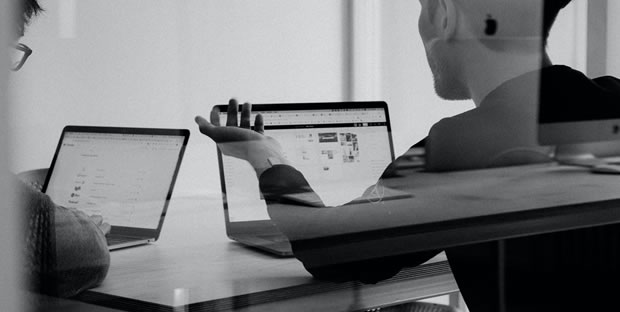The PowerView Model PV101, Murphy’s powerful display in the J1939 MurphyLink® family of components, provides a window into modern electronic engines and transmissions.
The PV101 display is a multifunction tool which enables equipment operators to view many standard engine and transmission parameters as well as active and stored trouble codes.
The display can show either a single parameter or a quadrant display showing four parameters simultaneously. Diagnostic capabilities include codes with text translation for the most common fault conditions.
The enhanced alarm indication has ultra-bright alarm and shutdown LEDs (amber and red).
The PV101 has been enhanced with new features including:
• Tier 4 Emissions Implementation - Three icons indicating Active Regeneration, Inhibit Regeneration, and Diesel Particulate Filter Restricted. Auto DPF Regen, Request DPF Regen, and Inhibit Regen Menu active only if enabled via the Configuration Tool.
• TSCI (Torque Speed Control) - Allows user to set run speed via CAN if supported by engine manufacturer.
• Additional 4-Up Screen - Allows user to have two 4-Up screens to toggle between. Second user configurable screen is defaulted to show Tier 4 Parameters; Catalyst Tank Level, DPF Active Regen Status, Exhaust Filter Outlet Temp, and Exhaust Filter Inlet Temp.
• Multiple language options − Russian, Czech, Brazilian Portuguese, Chinese, and Japanese models have been added to the line of existing languages (English, Spanish, French, German, and Italian).
• Sender Input − select between backlight dimmer function or fuel level. Can be calibrated to use non-Murphy fuel senders.
• Service Reminders – 5 service reminders allow users to set hours for: Change Engine Oil, Change Air Filters, Change Hydraulic Oil, Service Engine, and Service Machine.
• Select Source Address – select the exact address the PV101 will claim on the Bus.
• Select CANBUS Data Rate – allows user to select CANBUS data rate.
• PV101 Configuration Tool – allows users to create, view, edit and download configurations for the PV101 using their computer.
The PV101 display is compatible with all our current J1939 gages, as well as additional J1939 I/O modules. It is also fully backward compatible with it’s predecessor, the PV100. Other components in the MurphyLink system include micro-processor-based PowerView Analog Gages for displaying critical engine data broadcast by an electronic engine or transmission’s Engine Control Unit (ECU); engine RPM, oil pressure, coolant temperature, system voltage, and a combination audible alarm and relay unit for warning and shutdown annunciation. Up to 32 components may be linked to the PowerView using a simple daisy chain wire connection scheme using RS485. The PowerView and all connected components can be powered by either 12 or 24-volt systems.